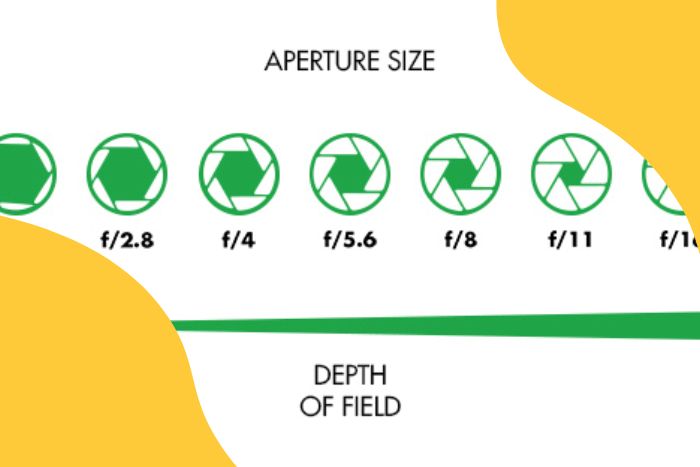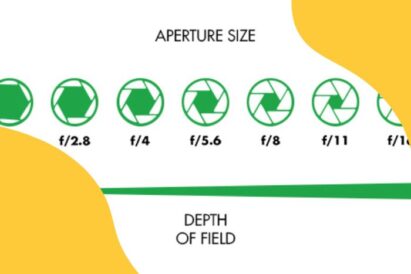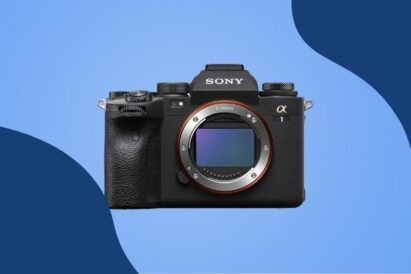Much information answering “what is aperture” is misleading—even the term itself. Physically, the camera aperture is the hole in the lens. It isn’t part of the camera at all! It’s also measured using funny combinations of letters and numbers, such as f/5.6.
So what on earth do the letters and numbers mean? Well, you’ve come to the right place. This article will explain everything you need to know about camera aperture. And we will answer a list of frequently asked questions.

What Is Aperture?
The aperture is the hole in a camera lens that decides how much light passes through to the sensor (or film). The aperture, shutter speed, and ISO form the “exposure triangle.” And they allow you to control the brightness of your images.
A diaphragm forms the aperture. It contains several “leaves” or “blades” that twist open and shut to form a roughly circular hole. There are usually seven to nine blades. These are rounded rather than straight in more expensive lenses to give circular highlights in the background.

Think of the aperture and diaphragm as the equivalent of the pupil and iris in your eyes:
- When you go outside into bright sunlight, the muscles in your iris make your pupil smaller to let in less light. That means you can see properly without being blinded.
- When you go back inside, the iris makes your pupil bigger again so that you can still see everything even though there’s less light.
Aperture Settings (F-stop)
Aperture settings are shown with an “f-number,” also called an “f-stop.” A smaller number, like f/1.4, means a larger or wider aperture (opening). A larger number like f/22 means a smaller or narrower aperture.

Most dials change the aperture in increments of a third of a stop. But you can change that in the camera settings if you want to:
- Increasing your aperture by one stop doubles the exposure. (Lower number, more light.)
- Reducing it by one stop halves the exposure. (Higher number, less light)
How to Use Aperture
Almost all cameras have a dial on the front or back to control the lens aperture (sometimes, you must press a button first). You can turn this with your right thumb or forefinger.
If you want to have direct control of the aperture, you must shoot in Aperture Priority or Manual mode:
- Aperture Priority mode lets you set your desired aperture while the camera sets the shutter speed and aperture.
- Manual mode forces you to choose every setting in the exposure triangle (aperture, shutter speed, and ISO). But you can use Auto ISO if you want the camera to set your exposure.
If you switch to Auto, Program, or one of the Scene modes like portrait or macro, you don’t have to worry about the lens aperture. That’s because the camera sets it for you. The downside is you have much less control over your pictures.
Wide vs Narrow Aperture
You change how your picture is taken by choosing a wide (large) or narrow (small) aperture. It affects the exposure, depth of field, focus, and other details.
The main setting affected is exposure, followed by the depth of field.
1. Aperture Effect on Exposure
Camera aperture affects the range of possible shutter speeds, ISO values, and flash control.
- If you shoot in Manual mode, your pictures are brighter with a wider aperture and darker with a narrower aperture. If you use Auto ISO, the camera automatically adjusts the ISO to provide what it thinks is the correct exposure.
- The camera changes the other exposure settings if you shoot in Aperture Priority mode. This gives you less artistic control because you don’t know what the camera will do. Will it change the ISO by two stops (which shouldn’t matter)? Or will it change the shutter speed by two stops (which might cause motion blur)?
It’s worth pointing out that these adjustments only work within a “relevant range.” If it’s too dark, say at night, you’ll have to compromise—whatever exposure mode you use. Increasing the ISO increases noise, and you might reach the maximum value.
You can slow down the shutter speed as much as you like. But that means you’re more likely to get motion blur—from camera shake or subject motion. It’s up to you how you trade off the elements of the exposure triangle. But it will depend on the type of shot you want.
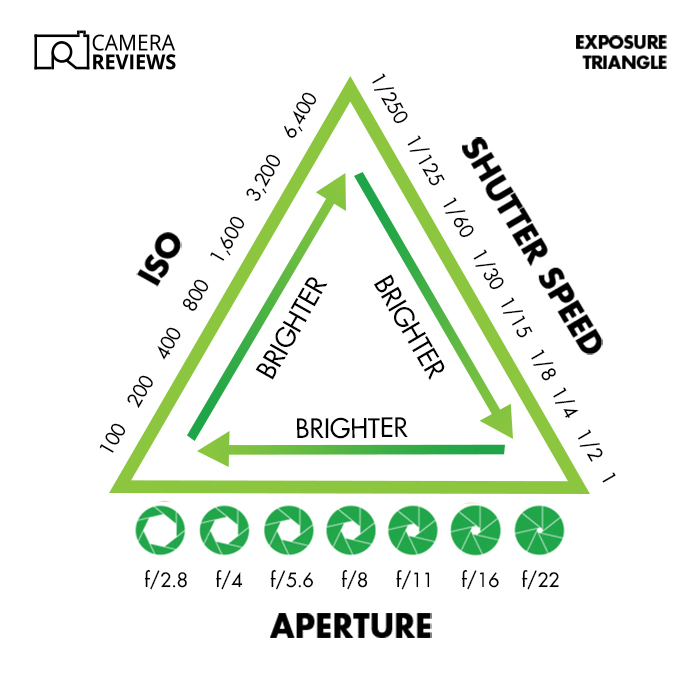
The aperture is more important than ever if you’re using a flashgun. This is because the shutter speed is limited to the flash sync speed and only controls the ambient light.
Any flashgun emits bursts of light so quickly that you have to rely on the aperture, the flash power setting (full power, half power, etc.), and the ISO. It’s a bit complicated to work this all out. But most good cameras have Through The Lens (TTL) flash metering that takes care of the exposure.
2. Aperture Effect on Depth of Field
After exposure, the most important role of the aperture is to change your scene’s depth of field. The “field” is the zone from front to back in a picture that is “acceptably sharp.”
“Depth of field” measures how large or small that field is. The narrower (smaller) the aperture, the larger (deeper) the depth of field. The wider (larger) the aperture, the smaller (more shallow) it is.
Hence, a shot taken at f/16 will normally have much more of the scene in focus than one taken at f/4.


Other factors affect the depth of field, such as focal length, subject distance, and background distance. If you want to know how sharp different parts of the picture will be, you have a few options:
- Press the depth of field preview button (on a DSLR).
- Look it up using an app (like SetMyCamera for iOS)
- Take a test shot.
Mirrorless cameras have WYSIWYG electronic viewfinders, meaning “what you see is what you get.” You’ll immediately see what happens when you change the aperture.
3. Aperture Effect on Focus
Lenses are designed to have the sharpest focus at different apertures. It’s easier to hit that sharpness peak at a medium aperture with cheaper lenses. This helps block rays of light from the lens edge.
You must pay much more for lenses that are the sharpest wide open.
Camera aperture also affects camera focus in the following ways:
- Larger apertures let more light in, so autofocus (AF) works better in low light
- Closing the aperture helps reduce focus shift by blocking rays of light from entering the lens
- An f-stop higher than f/16 causes noticeable overall “softness” due to diffraction
3. Other Aperture Effects
There are different image effects you get by changing your aperture:
- Starburst effects if you shoot the sun with an aperture setting of f/11 or smaller (higher f-number)
- Different sizes and shapes of background highlights (the wider the aperture, the larger and rounder they are)
And there are a few issues to keep in mind.
- Sensor spots are more visible at narrow apertures
- Foreground distractions are seen with a narrow aperture setting (e.g., raindrops on windows if you’re trying to shoot a wider scene).

Top 29 Camera Aperture FAQs
What Is an F-stop?
An f-stop (or f-number) is a unit for measuring the size of the aperture. The letter “f” stands for focal length. And the word “stop” or “number” stands for the value.
This is not to be confused with “stops.” Stops are closely related but measure the relative exposure. For example, you might take a picture with an f-stop of f/2.8. But then you might increase the exposure by one stop to f/4.
Another source of confusion is the complicated way the f-stop is worked out. You have to divide the focal length by the width of the “entrance pupil.”
This isn’t the aperture itself. It’s where the aperture appears to be if you look through the front of the lens!
All that means you get weird numbers like f/5.6. And there isn’t a simple relationship between the numbers as there is with shutter speed and ISO.
What Is the Exposure Triangle?
The “exposure triangle” is the relationship between your aperture, shutter speed, and ISO settings. If you’re using natural light, these are the only ways you can alter the image brightness:
- The aperture is the size of the hole letting light through to the image sensor (or film)
- Shutter speed is the length of time the light is allowed to hit the sensor
- ISO is the sensor’s sensitivity to light
Think of them as three numbers that “add up” to the best exposure. You could start by setting each of them to X, so they add up to Y. But if you changed one, you’d have to change one or two of the others to keep the total the same.
Why Is Aperture Important in the Camera?
Aperture is important because of its main effects on exposure and depth of field:
- The wider the aperture, the brighter the image. (This is If you don’t change the other exposure settings or use Auto ISO.)
- The depth of field is also controlled mostly by the aperture. A wide aperture gives you a shallow depth of field. But that also depends on the distance to the subject and from the subject to the foreground or background.
Which Aperture Is Best for Sharpness?
Most lenses usually reach maximum sharpness at a medium aperture, such as f/5.6 or f/8. It varies with each lens. So you must search online for how your camera lens performs at different apertures and pick the sharpest one.
Cameras focus light at a single point. And the aperture setting doesn’t change that. So there is only ever one plane of focus.
Yes, using a narrower aperture might give greater depth of field. But this only means more areas of the picture that are “acceptably sharp.”

What Aperture Is Best for a Sunny Day?
You can use Aperture Priority mode and Auto ISO for the automatic exposure. That leaves you free to concentrate on the other effects of changing the aperture, such as depth of field.
In the past, not every camera or photographer had a light meter. And there was a “sunny 16 rule.” So for a subject in direct sunlight, you would set your aperture to f/16. And the denominator of your shutter speed would be whatever your ISO is.
For example, your settings might be /16, 1/100 s at ISO 100 or 1/400 s at ISO 400. But modern cameras (even phone cameras) have light meters. So there’s no need to work out the correct exposure for yourself.
Is It Better to Have a Higher or Lower Aperture?
No aperture value is “better” than another. It depends on the light level and what you’re trying to do.
For example, if you’re taking a landscape shot on a sunny day, f/16 will give you plenty of depth of field. But if you’re photographing the stars, you’re better off shooting at the widest aperture to capture as much light as possible.
What Is the Widest Possible Aperture?
The way the aperture is calculated means that, in theory, there’s no maximum possible value. But most commercially available lenses have maximum apertures between f/1.8 and f/7.1.
Prime lenses generally have the widest apertures (and thus “faster”) than zoom lenses. But building long, fast lenses is hard. That means they tend to be expensive. So a 600mm f/4 lens can easily cost over $15,000!
But for some photographers (such as me!), having the widest maximum aperture is vital. It helps to shoot in low light or separate the subject from the background.

What is the Lowest Possible Aperture?
Again, there’s no theoretical “lowest” (narrowest or minimum) aperture. But most lenses have a limit. The minimum aperture is generally either f/22 or f/32. But it varies by focal length.
The longer the lens, the higher the f-stop for any aperture diameter. So the f-stop for a 50mm lens with a 25mm entrance pupil would be f/2 (50 ÷ 25). But a 500mm lens with the same 25mm entrance pupil would be f/20 (500 ÷ 25).
What is the Button to Press to Quickly Change Camera Aperture?
A dial, not a button, usually controls the aperture. But cameras with only one dial usually make you press a button first. For example, on some Nikon DSLRs, you must press and hold the Aperture Adjust (or +/-) button.
Alternatively, mirrorless cameras have custom presets on the main dial that let you save the aperture and other settings. To change the aperture, turn the main dial to a different preset.
Is F/4 a Wide Aperture?
It depends. If you’re talking about lenses, it’s relatively wide for a long lens. Finding a 400mm lens or longer with a wider maximum aperture is almost impossible. But wide-angle lenses, especially primes, often have maximum apertures of f/2.8, f/1.8, or even f/1.4.
But if you’re talking about aperture settings, it all depends on your goal. An aperture of f/4 will always let in more light than a narrower one, such as f/8.
But the depth of field depends on other factors. For example, f/4 will give you a shallow depth of field with a 400mm lens focused at 10 feet. But it won’t with a 35mm lens focused at infinity!

Is F/1.8 a Wide Aperture?
The same goes for f/1.8. This is two-and-a-third stops “faster” than f/4. So it will let in more than four times as much light. But the depth of field also depends on the focal length and the distances to the subject and background.
What Is the Widest Aperture Lens?
Manufacturers have produced a few lenses over the years with apertures around f/1. The fastest camera lens on the market is probably the Kipon Ibelux 40mm f/0.85 III.
But in 1966, NASA ordered 10 Carl Zeiss Planar 50mm f/0.7 lenses. These were used to take pictures of the dark side of the moon!
Unfortunately, that maximum aperture isn’t practical because there’s so little margin for error. For instance, if you took a portrait at f/0.7, your model might have razor-sharp eyes but blurred eyelashes!
Can You Adjust the Aperture on a Lens?
Yes, sometimes. Some lenses, especially older ones, have an aperture ring that lets you change the aperture setting.
Does Aperture Matter on a Wide-Angle Lens?
Yes. Changing the aperture on a wide-angle lens still affects the exposure. If you’re in Manual mode, the image will get brighter. If you’re in one of the semi-automatic modes, the camera will adjust the other exposure settings to compensate.
But the difference in depth of field will change. Wide-angle lenses always get a greater depth of field than telephoto lenses. That means changing your aperture with a wide-angle lens makes much more of a difference.
For example, changing your aperture by one stop from f/4 to f/2.8 with a 300mm lens focused at 25 feet reduces the depth of field by 4 inches. But doing the same with a 35mm lens will reduce it by 46 feet 8 inches!
How Do I Manually Change my Camera Aperture?
First, you must be in Manual or Aperture Priority mode to change the aperture. Then you turn the dial at the front of your DSLR or mirrorless camera. But some (mainly entry-level) cameras only have one command dial. That means you must press and hold a button and then turn the dial.
If you’re in Auto, Program, or one of the Scene modes, the camera probably won’t give you a choice. (But it depends on the camera.) Also, camera manufacturers may use different words for buttons and dials. So it can be confusing!
How Do I Change the Aperture on My Canon Camera?
Canon produces a wide range of DSLRs and mirrorless cameras and lenses. So the controls aren’t always the same. If you’re in doubt about your particular camera, look at your manual or an online manual on Canon’s website.
But once you’re in Aperture Priority (Av) or Manual (M) mode, there are a few basic ways of doing it on your Canon camera:
- Turn the main wheel on the back.
- Press the Quick Menu (Q) button to illuminate the rear LCD. And turn the main wheel on the camera’s back.
- Press and hold the rear AE Lock (exposure lock) button. It’s marked with an asterisk (*). Then turn the main dial on top.
How Do I Change the Aperture on My Nikon Camera?
Nikon also makes a wide range of cameras and lenses with different controls. If you want to check your model, consult your manual or an online manual on Nikon’s website.
Once you’re in Aperture Priority (A) or Manual (M) mode, there are a few simple ways of doing it on your Nikon camera:
- Turn the front sub-command dial.
- Press the Adjusting Aperture (or +/-) button to illuminate the rear LCD. And turn the back command dial.
- Turn the back command dial in Aperture Priority, but not Manual mode.
How Do I Change the Aperture on My Sony Camera?
Sony makes a wide range of mirrorless cameras and lenses with different controls. If you need to check your model, you can look in your manual or find the online manual on Sony’s website.
Once you’re in Aperture Priority (A) or Manual (M) mode, here are a few simple ways of doing it on your Sony camera:
- Turn the front dial.
- Press the Automatic Exposure Lock (AEL) button and turn the back control wheel.
- Turn the rear dial or the back control wheel in Aperture Priority, but not Manual mode.
Does Aperture Affect Shutter Speed?
Yes, but only if you’re in Aperture Priority mode. In this case, you have to choose the aperture you want, and then the camera picks the appropriate shutter speed to get the correct exposure. If you use Auto ISO, it’ll set the ISO, too.
If you’re in Manual mode, the shutter speed and aperture controls are independent. If you change the aperture, the shutter speed won’t change. This will affect the brightness unless you’re in Auto ISO. In that case, the camera will compensate by changing the ISO to get the right exposure.
What Is Depth of Field?
Whenever a camera lens focuses light, it can only ever work perfectly at one distance. This is the distance from the camera to the point it’s focusing on, where the subject should be perfectly sharp. “Depth of field” is the distance, from front to back, of the “field” (or zone) where objects are still “acceptably sharp.” Generally, a third of this zone is in front of the subject and the rest behind it.
This is a subjective judgment. And it depends on how large the “circle of confusion” is. This is where different beams of light from the subject arrive at the sensor (or film). The smaller the circle, the sharper the image.
Depth of field depends on sensor size, aperture, focal length, and the distances to the subject and the background. It has a linear relationship to the f-number. But it changes proportionately to the focal length’s square and the subject’s distance. This means the most important factors are the length of your lens and how far away the subject is.
The distance from the subject to the background (or foreground) doesn’t “control” the depth of field. But if your subject is alone in the acceptably sharp area, you’ll get a nice, blurred background.
How Does Aperture Affect Depth of Field?
Aperture affects the depth of field, directly proportionate to the aperture settings (or f-numbers) you use. A useful rule of thumb is that the greater the f-number, the greater the depth of field.
Landscape photographers often want everything in their images to be acceptably sharp. That means using a narrow aperture such as f/11 or f/16.
Portrait photographers normally want the opposite. They want to separate their subjects from the background by blurring it out. That means using a large aperture such as f/1.8.

Does Aperture Affect Flash Exposure?
Yes! Normally, shutter speed, aperture, and ISO affect the flash exposure. In a typical portrait shoot, the photographer will want to keep the ISO as low as possible to get the highest image quality. That means the aperture and the power of the flash are the only two ways to control the exposure.
But if you’re using a flashgun or a strobe light, the shutter speed is limited by the flash sync speed. This is somewhere around 1/250 s. So you can’t really control the exposure using shutter speed. (But it will affect the brightness of the background if it’s lit by ambient light.)
Does Aperture Blur the Background?
Yes. But it depends on the focal length, the distance to the subject, and the size of the sensor. Normally, a wider aperture reduces the depth of field, and a narrower one will increase it. But if you use a wide-angle lens at a distance of more than a few feet, the furthest point in focus will almost always be infinity!
If you want to check the blur, you can download one of the many handy camera settings apps. (I recommend SetMyCamera for iOS). Based on your camera, focal length, and subject distance, they tell you the depth of field… and plenty more!

What Is Aperture Priority Mode?
Aperture Priority mode is a camera setting that lets you set the aperture. And then, the camera automatically sets the shutter speed and ISO value. The idea is to use this exposure mode when the aperture is more important than the shutter speed.
When Would You Use Aperture Priority Mode?
Aperture Priority is often crucial when taking portraits or landscapes. Portraits usually need a wide aperture for a shallow depth of field to separate the subject from the background. But landscapes need a small aperture to make everything sharp from foreground to background.
Do Professional Photographers use Aperture Priority?
Yes, they do. Aperture Priority is most useful when the shutter speed is never going to be very fast or very slow. Both settings control blur. But the shutter speed controls motion blur, which is usually not as relevant. For example, if your shutter speed is 1/250 s or higher, you should be fine for portrait photography.

Which Mode Is Best for Photography?
All the exposure modes are there for a reason. And they do their jobs in different ways. That means there isn’t one mode that’s the “best” for all kinds of photography. It depends on what sort of shot you’re taking.
The trade-off is between convenience and control. Convenience is great when you’re just starting. But the automatic and semi-automatic modes don’t always do a great job—especially in tricky lighting.
The more you can understand the exposure triangle and the impact of aperture and shutter speed on your images, the more you want to take control.
How To Select the Right Aperture for Portraits?
When taking a portrait, it makes sense to shoot at the maximum aperture (like f/1.8). This is because you usually want to separate your subject from the background. The wider aperture reduces the depth of field. And this means objects much closer or farther away than your subject will be out of focus. Bright spots (or “specular highlights”) also turn into beautiful, soft, round patches of color (bokeh).
But “environmental portraits” are popular these days. The idea is to show your subjects and their surroundings. This could either be indoors or outdoors. In this case, you might want to use a small aperture (like f/11). Then people can see the subjects and how they relate to their location in greater detail.
How To Select the Right Aperture for Landscapes?
As a general rule, landscape photographers want to show every part of the frame in as much detail as possible. That means using a small aperture, such as f/16.
But it’s always possible to take landscape shots with long lenses and large apertures. You might want to emphasize your subject by blurring the background as you would in a portrait shot. It all depends.
What’s Next?
Aperture is one of the most important concepts to learn in photography. Do you want to continue brushing up on your technical knowledge? Try our articles on different parts of a camera or useful camera terms to know next!