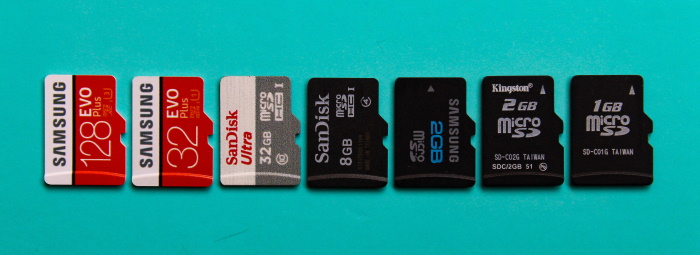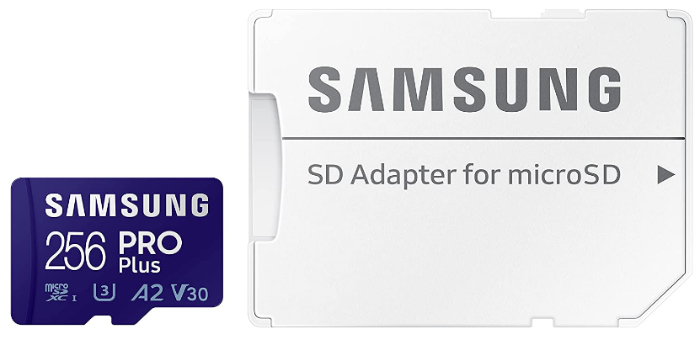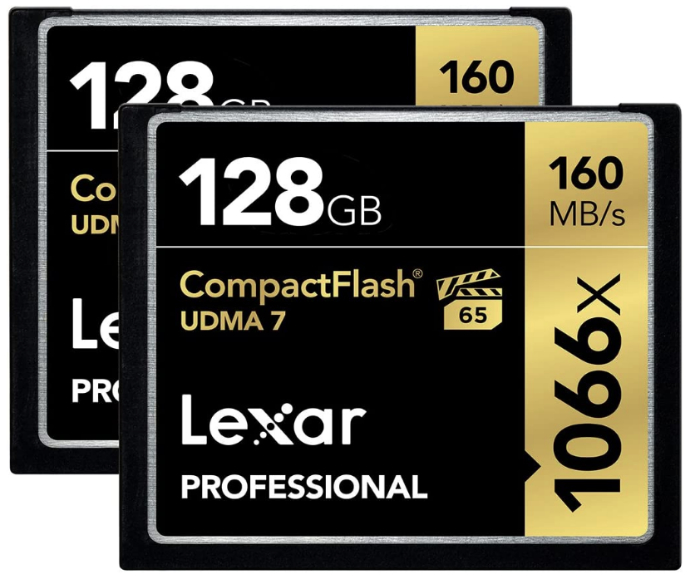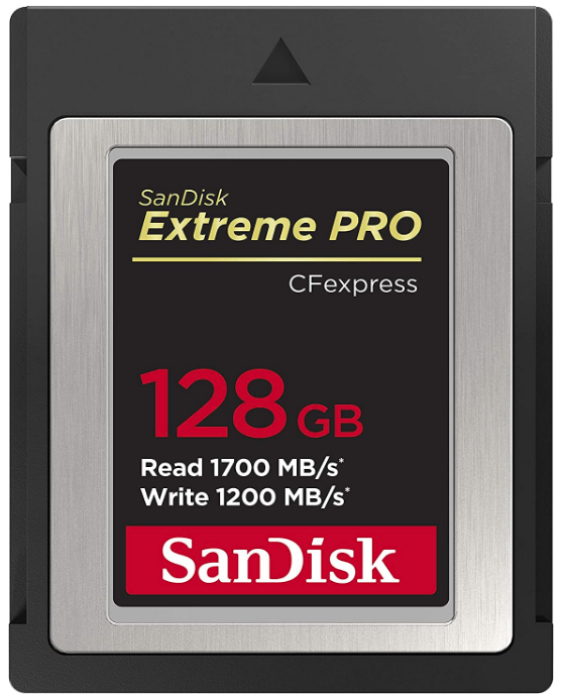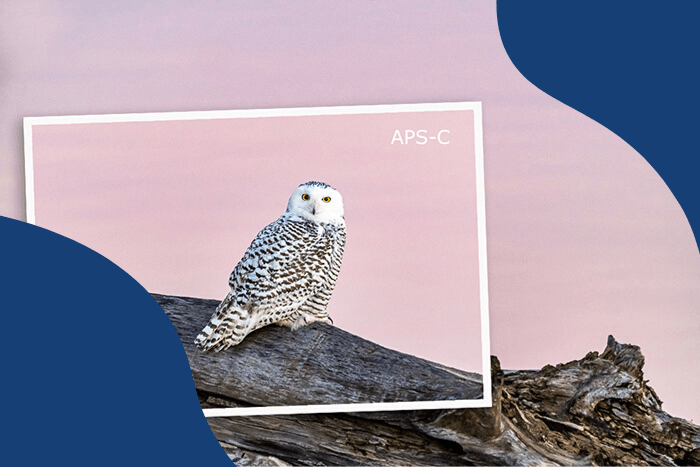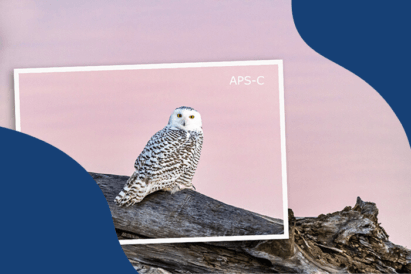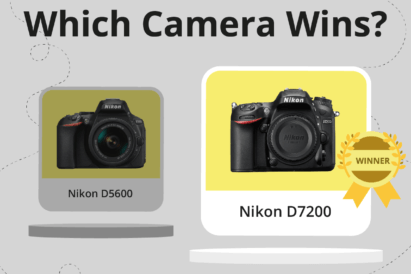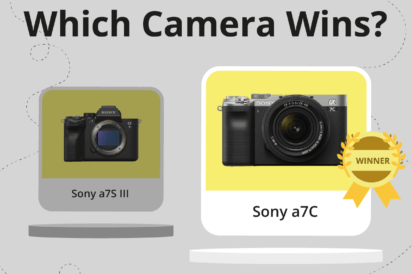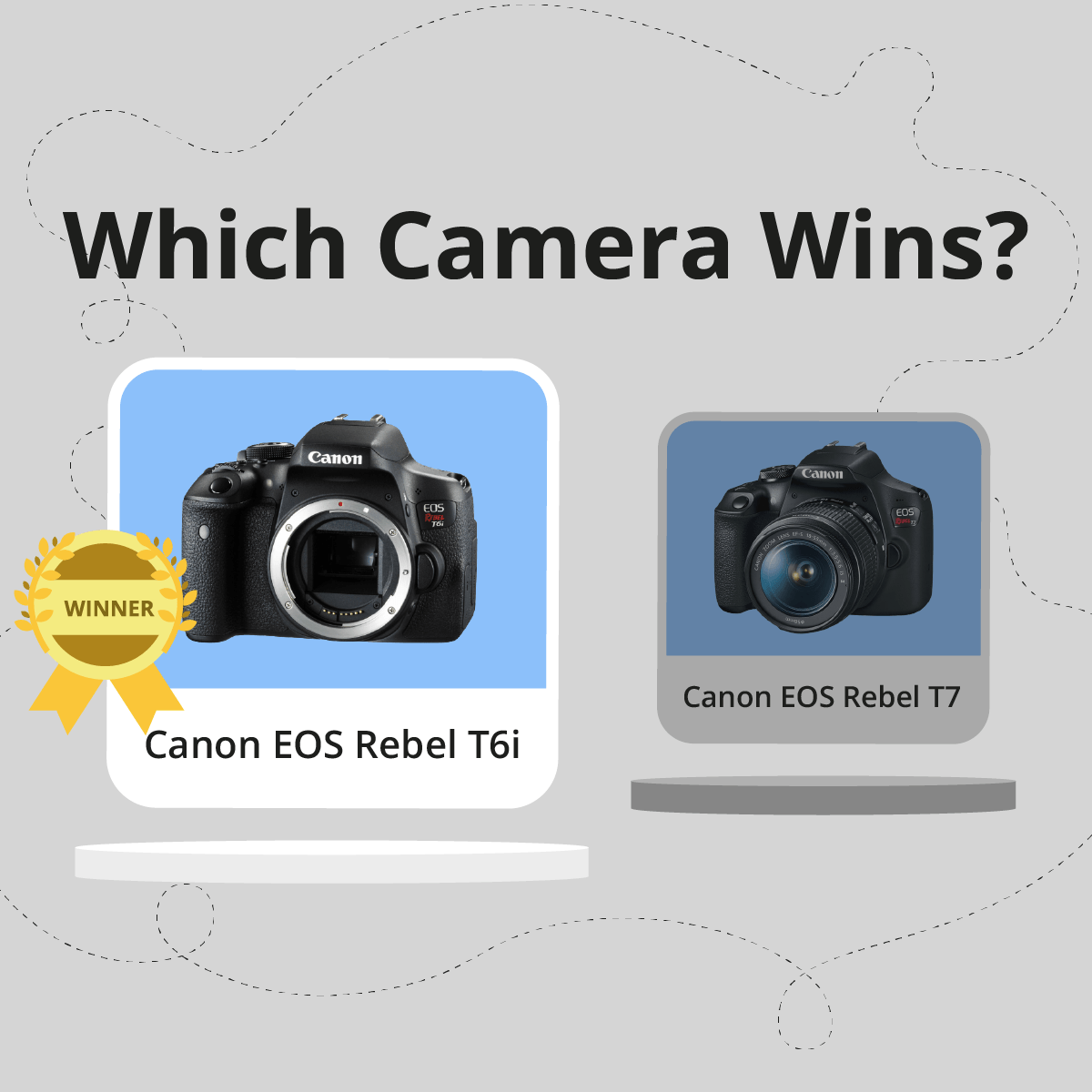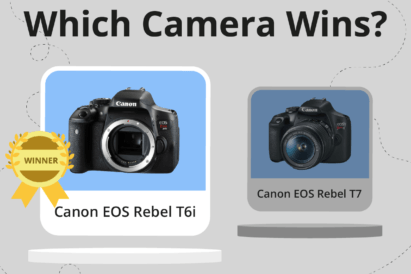If you are confused about the different types of memory cards and their capabilities, you’re not alone!
This guide will, well, guide you through the thickets of abbreviations and specifications. By the end, you will emerge with a clearing of understanding of them all. We explore the different types of camera memory cards currently in use, as well as their storage capacity and speed.
Digital cameras have to store their images. They do this on memory cards. With a film camera, the film both sensed the light and stored the image (technically the “latent image”) in the film’s emulsion.
That film would either fit your camera or it wouldn’t. A film standard called “135” by Kodak (and commonly called “35 mm”) dominated the film market from the 1960s on. I think this is because it was an effective compromise. It wasn’t as high quality as medium format 120 film. But good enough. It wasn’t as compact as other formats, but better quality. It offered 36 exposures against 12 with 120 film.
The camera memory card market is much younger than film. It took 40 years for 135 film to dominate. It’s only 34 years since the first commercial “flash memory” was developed. Like the battle for home video formats, flash memory has seen formats come and go. The current field of contenders is both narrowing and broadening at the same time.
What Is Flash Memory?

Your desktop computer, and possibly your laptop, probably rely on a spinning magnetic disk to store things. This is your hard drive. Some desktops and laptops use a Solid State Drive (SSD) instead. This is based on flash memory.
It is called “flash” memory because the new technology was notable for its ability to erase whole sections of memory with a flash of electricity. This was instead of having to write over each bit of data.
I have a really nice Sony digital camcorder (the DCR-PC1E, since you asked). When it was produced in the mid-90s, there was no easy way of storing the large amounts of data it produced except tape. So, although it recorded digitally, the data were stored on tape.
As we know from our mix tapes of old, tape has a fundamental weakness. It wears out. It is also slow to access random areas. You have to spool to the correct place. So, although my camcorder was revolutionary for me, in the way it connected digitally to my iMac, it wasn’t the future.
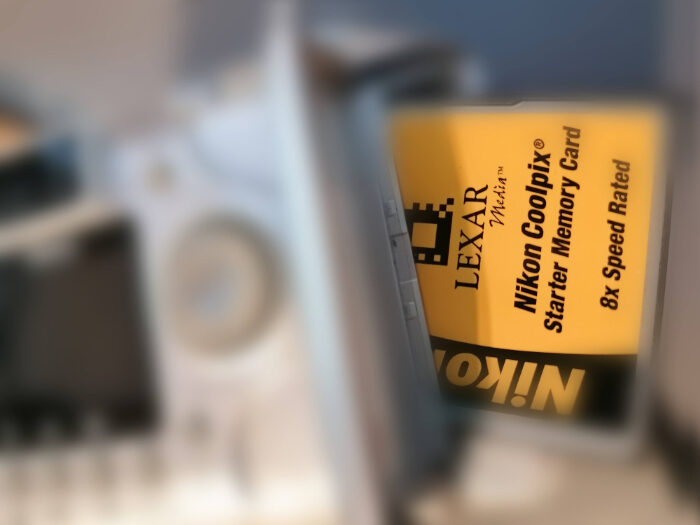
So the challenge has been to find a reliable, compact way of storing digital data. As camera sensors have grown in size, their data storage capacity has needed to increase. Just 20 years ago, Canon’s flagship EOS 1D had a 4.5 MP sensor. The oldest memory card I can find lying around is 16 MB. And I know I’ve thrown smaller ones away.
Sony’s proprietary flash memory card was called the “Memory Stick.” It was one of the casualties of the constantly-changing memory card world. As if losing the BetaMax vs VHS battle wasn’t enough. This guide is going to stick to memory cards and formats which are in current use. Even this is complex and can be confusing.
What Are the Main Types of Memory Cards Today?
On the surface, this is quite a simple question. If you buy a camera today, it will have one or more of these memory card slots:
- Secure Digital – SD
- Compact Flash – CF
- XQD and CFexpress
But it isn’t that simple. So we need to dive into each of those slots to see what you’re getting with that. So let’s go.
Secure Digital Cards (SD)
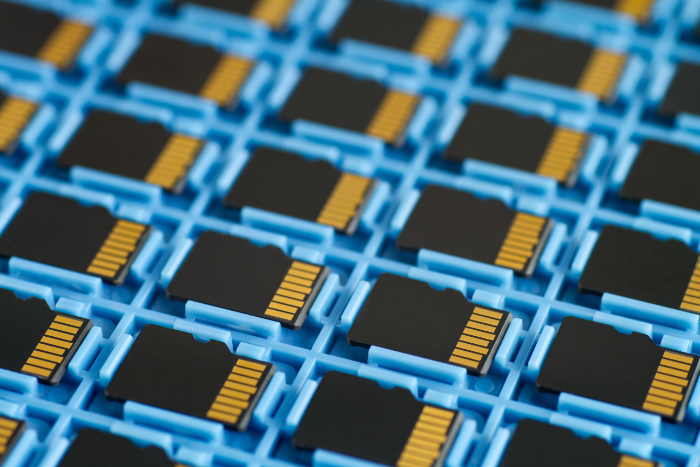
SD memory cards have been around since the last century. Many cameras and computers have an SD card slot. This is good enough to describe a memory card that fits the SD card dimensions and communication specifications. But, it is only the start of the story. What fits in your SD card slot can vary significantly.
Capacity
The original SD memory card was limited to a maximum storage capacity of 2 GB. Now, this is 50 times the hard drive’s capacity in my first Apple Mac computer. And I’d paid extra to double that from the standard 20 MB (yes, Megabytes).
But as digital cameras increased the size of their sensors, the requirement for portable memory increased. The Secure Digital High Capacity (SDHC) released in 2006 met these needs with a maximum of 32 GB storage capacity. Capacity again increased in 2009 with the Secure Digital Extended Capacity (SDXC) specification. This allows up to 2 TB of storage. That’s a frankly astonishing amount of storage. But it must be said, the first 1 TB card didn’t appear until 2019 and it’s still the largest SDXC card available.
The SDUC memory card was announced in 2019 with a maximum capacity of 128 TB. However, I can’t find any suppliers who make them as yet.
Speed
Capacity is one parameter to consider when you choose a memory card. But being able to put thousands of pictures on a card is no use if you can only write them slowly. As memory card capacity has increased, so has their speed. Modern mirrorless cameras with electronic shutters are often only limited in speed by the write speed of their memory cards.
For example, the Canon EOS R3 will shoot at 195 frames per second. But only for 50 frames (in other words, just over one-quarter of a second.) But its more regular 30 fps has no limit as long as you have a fast enough memory card in the camera.
The speed of a memory card is measured in megabits per second (Mb/s or Mbps). As with all things tech, this keeps going up. What seemed like lightning ten years ago is now glacial. There are also three different standards for measuring SD card speed.
- Speed Class
- UHS Speed Class
- Video Speed Class
On the surface, this is terribly confusing. But in practice, there’s not much to worry about. A quick check on Amazon shows that for less than $10, you can get a major brand 32 GB memory card that is UHS Class 1. This has maximum write speeds of 120 Mb/s, which is fast enough for 4K video.
At the very top end, you will want to find UHS Class III memory cards— ideally with V30 or above. This will, to an extent, future-proof your purchase. To an extent. Interestingly, the Canon EOS R3 sees its SD card slot as a “back-up” option, while the flagship EOS-1 DX Mark III has ditched the SD card slot completely. Here, you get two CFExpress memory card slots. More on CFExpress memory cards later.
There is a new SD specification, the SD Express. This promises speeds of up to 4 GB/s. They’re not widely available just yet. But keep an eye out for them.
MicroSD Cards
Many mobile phones and cameras (like GoPros) use a miniaturized version of the SD card, the MicroSD. The good news is that the definitions and classes are the same as for a full-size SD memory card. MicroSD cards can be used in full-size SD card slots by using an adapter. These are passive devices that merely increase the physical size of the card.
The table below shows what the maximum write speeds are for the various versions of SD memory card.
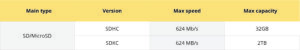
Compact Flash (CF)
Compact Flash memory cards are not the same as CFExpress cards. They are, ironically, not as compact as SD cards. It seems that they are probably on a slow slide to oblivion. Major camera manufacturers who once used them are moving to different types of memory.
As mentioned already, the flagship Canon EOS-1DX Mark III uses only CFExpress now. The much-loved EOS 5D Mark III and Mark IV both included SD card and CF card slots.
It used to be the case that CF memory cards were seen as the superior item. Partly because they are physically more substantial. But also because they used to offer better overall write speeds. The speed differences are not such a thing now, and the CF card’s chunkiness can seem like a problem.
One main physical difference is the method of connection. SD cards have flat contacts that match with contacts in the camera. CF memory cards have sockets that slide down over two rows of pins in the reading device. This can be a problem. If you are stupid enough to insert the card the wrong way with some force, you can bend the pins. Don’t ask me how I know. I just know.
CF card-reading pins are buried in the innards of a camera. To repair them might be uneconomic. Generally, I connect my camera by USB cable if the photos are on a CF card.
Capacity
You can buy 256 GB CF memory cards, but they’re not that common. Those with 128 GB are more common, and 64 and 32 GB are even more so. Unless you’re shooting 4K video all the time, there’s some sense in buying two 64 or 32 GB cards instead of one twice that size. That gives you a wash and a wear.
Speed
The speed of a CF card is rated differently from SD cards. Well, write speeds are still given in Mb/s. But the classifications are different. As are the symbols on the card. Your card will probably (but not always) have a number followed by “x” in its name. This is the read speed and isn’t that vital in day-to-day use. This is good, because to get the speed in Mb/s, you have to take the “x” number and divide by 6.666. Therefore a memory card that is 1000x will give you 1000/6.666=150 Mb/s.
More important is the write speed. Most memory cards these days will tell you that write speed. Let’s use this Lexar card to decipher the information.
We can see that its capacity is 128 GB. Easy. Next, it’s a 1066x, so the read speed is 1066/6.666 or 160 Mb/s. Then we see “UDMA 7”. This is the highest write speed for CF cards, and means 166 Mb/s. Then there’s the simple 160 Mb/s, which is the rated write speed of the card. Finally, there’s the little clapperboard icon that says “65.” This is the minimum write speed for this card.
It’s important to know the capabilities of your camera as well as your card. CF memory cards are back-and-forwards-compatible. So you can put your UDMA 7 card in any CF card slot. But, if your camera only supports UDMA 5, you’ll be limited to the max 100 Mb/s of the camera. Similarly, if you put a UDMA 5 card in a camera capable of UDMA 7, it will only write at 100 Mb/s.
It should be obvious that you want to get a memory card that is as fast as your camera can use. I would even suggest that a smaller, faster card is more valuable than a larger, slower one in everyday use. There’s nothing more frustrating than missing a shot while your camera buffers.
XQD and CFexpress Cards
The XQD memory card looks a little like an SD card. Or, more properly, it looks more like an SD card than a CF card. It was designed to replace the CF card. But the XQD was itself superseded by the Cfexpress. They use the same form factor, and Cfexpress readers can read XQD cards.
CFexpress cards offer the fastest commonly available speeds on the market today. If you wanted to build a camera system from the card up, this is where you would start. I’m not sure that’s a wise method, by the way. But it does mean that it might be an important deciding factor in a toss-up between two cameras.
You don’t need a Rosetta Stone to understand a Cfexpress card, either. As you can see from this SanDisk, everything is in plain text. Capacity 128 GB, read speed 1700 Mb/s, write speed 1200 Mb/s. Just let those speeds sink in for a moment. I regularly use memory cards with 90 Mb/s write speeds. This is just for still photography, so there’s no 4K or 8K video. But these CFexpress cards have a ton of headroom for most people who use them.
Summary
It’s usually good advice with technology to buy the biggest and fastest you can afford. Because it will be outdated at a slower pace than the smaller and slower one. I had a serious conversation in 1988 with a friend. In it, we concluded that our Amstrad PCW computers, with their 512 Kb (yes, Kilobytes) of RAM were pretty much all we would need. This is why I didn’t buy Apple shares when I saw they were $1 a pop.
So, when it comes to camera memory cards, my advice is to buy the fastest and the largest that your camera can use. In that order. Speed over capacity. Future-proofing yourself is a minor consideration. For instance, a UDMA 6 memory card for your UDMA 6 camera might save you some pennies, but maybe you can use a UDMA 7 memory card in your next camera. But it’s unlikely to cost that much more, and there’s no guarantee that UDMA CF memory cards will be the thing you need in your next camera.
So the simple advice is this. Buy the fastest, largest-capacity memory card that your current equipment can use. Worry about the next camera when you’re actually shopping for one.
Camera Memory Cards FAQs
Which Type of Memory Card is Best for My Camera?

To a large extent, this will be dictated by your camera. Most consumer-level digital cameras only take one memory card, and only one type of card. So you have to buy that. But as I have already said, buy the fastest you can afford that will run on your camera.
What Size Memory Card Should I Buy?
This can be a little trickier. It’s annoying to run out of space on your memory card when you’re shooting. On the other hand, a large memory card might lead you to leave it filling up for a long period of time. This then increases the time spent downloading to your computer.
My preference would be to have, say, two 32 GB camera memory cards rather than one 64 GB. It means I can always have one formatted and ready to go in the camera, even if I’m downloading photos from the other.
What’s the Best Brand of Camera Memory Card?
I was once offered a brand new iPhone 3 in the Oyster Market in Shanghai in exchange for my ageing iPhone 1. Reader, I had my suspicions. It’s even harder to tell a “knockoff” memory card than a dodgy iPhone. For this reason, I would stick to well-known memory card manufacturers from established retailers. So for me, it would be SanDisk, Lexar, and Kingston. Some of these manufacturers offer eight-year, ten-year, or even lifetime warranties. It can depend on where you live.
How Reliable is a Memory Card?

This is linked to the previous question. A top-brand memory card will last many years. They are expected to last the equivalent of being formatted twice a day for ten years. And even then, it’s a maybe that they go wrong.
If you have a fancy, pro-level camera with multiple memory card slots, this can relieve your stress. General advice would be, don’t use your memory card for anything vital for a few weeks. And then think of changing it after a few years. This is because it’s not impossible that it will arrive non-functioning. And you don’t want to discover that when you return from an important shoot. And a warranty from the manufacturer is of little comfort then.
What Do All The “Mb/s” Numbers Mean on Camera Memory cards?
The data from your camera needs to be put onto the memory card. In the same way you tell your computer to “save” a document, the camera saves the data to the memory card. It will slow your camera down if you try to save a large file to a card with a small data transfer speed (a low Mb/s number). This might not be a problem. But if you are using continuous shooting, you’ll get a data traffic jam. The camera is trying to put too much data too quickly on the card.
Memory cards have both “read” and “write” speeds. Read speed is not so important for taking photos. But it has an impact when you take those photos off the memory card and onto your computer. Then the transfer speeds are affected by the memory card, the card reader device, and the computer connection.
For example, if you have a superfast memory card with 1,700 Mb/s read speed but connect it to your computer via a USB 2.0 interface, you are limited to 480 Mb/s. A USB 3.0 interface, on the other hand, offers ten times that speed.
Do I Need a Card Reader?
This is a good question. I’m not the only photographer who is cautious about using a card reader for CF memory cards. But there’s no denying they can make life simpler. Most card readers accept many types of camera memory cards. This is especially handy with MicroSD cards, for instance. There’s no need to use an adapter if your SD card reader accepts MicroSD cards as they are.
Many computers have an SD card reader built in. This is my preferred method for downloading photos, even though my card reader is connected via a USB 3.0 interface. I usually record to both an SD card and a CF and just use the SD for data transfer.
Card readers are a cheap and easy solution to data transfer for your camera memory cards.
I’m Buying a New Camera. Should I Worry About What Type of Card it Takes?
This is a great question, and I think the answer is a qualified “yes.”
- If you can’t decide between two cameras,
- But you like them both equally,
- And one has a Cfexpress memory card, and one doesn’t…
In that case, I would let that sway your decision. Certainly, getting the best spec for data transfer speed seems like a wise idea.
Thanks for reading. We hope your digital camera memory cards questions are answered, and that you feel better equipped to make important decisions.