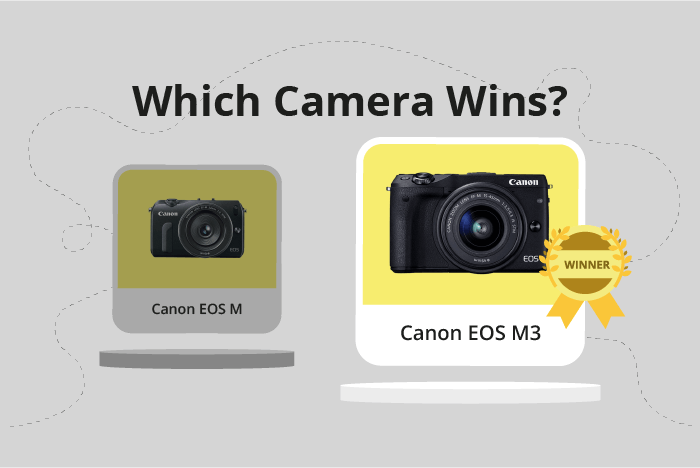Canon EOS M vs EOS M3 Comparison
Canon EOS M

Canon EOS M3

The Canon EOS M3 emerges as the winner with a score of 56/100, outscoring the Canon EOS M by 12 points. Both cameras are mirrorless and were launched at relatively similar prices, with the EOS M at $799 and the EOS M3 at $870. They also have comparable sizes and weights, with the EOS M being slightly smaller and lighter.
The EOS M3’s higher score is due to its superior specifications, making it a better camera overall. However, the EOS M has some advantages, such as its smaller size and lighter weight, which can be beneficial for those prioritizing portability.
Considering the difference in scores and specifications, the Canon EOS M3 is the better choice for most users, but the EOS M still has its merits for those seeking a more compact option.
Canon EOS M vs EOS M3 Overview and Optics
The Canon EOS M3 outperforms the Canon EOS M in optics, scoring 60/100 compared to the EOS M’s score of 42/100. This 18-point difference highlights the superiority of the EOS M3 in terms of image quality and performance. Both cameras share several common specifications, such as the CMOS sensor type, APS-C sensor size, Canon EF-M lens mount, and lack of image stabilization.
The EOS M3’s advantages include a higher megapixel count of 24.2, compared to the EOS M’s 18 megapixels. This allows for greater detail and image resolution. Additionally, the EOS M3 features a more advanced processor, the Digic 6, which improves the camera’s overall performance, noise reduction, and color accuracy. The EOS M3 also has a higher DXOMARK score for its sensor at 72, as opposed to the EOS M’s score of 65, indicating better image quality and low-light performance.
On the other hand, the Canon EOS M has a slightly faster shooting speed of 4.3 compared to the EOS M3’s 4.2. However, this minimal difference does not significantly impact the overall performance and user experience.
Taking these factors into consideration, it is evident that the Canon EOS M3 is the superior camera in terms of optics. Its higher megapixel count, advanced processor, and better sensor performance contribute to its higher score and better image quality. While the EOS M has a marginally faster shooting speed, it is not enough to outweigh the benefits of the EOS M3’s improved specifications. Therefore, the Canon EOS M3 is the better choice for those seeking enhanced optical performance.
Canon EOS M vs EOS M3 Video Performance
When comparing the video capabilities of the Canon EOS M and the Canon EOS M3, there is no clear winner as both cameras have the same video score of 43 out of 100. This result shows that the cameras have similar video performance and features.
Both the Canon EOS M and the Canon EOS M3 share common specifications in terms of video capabilities. They both have a maximum video resolution of Full HD, with video dimensions of 1920 x 1080. Additionally, their maximum video frame rate is 30fps. Neither camera has built-in time-lapse functionality.
Despite having the same video score, there may be some areas where one camera outperforms the other. However, based on the provided specifications, there is no discernible difference in video performance between the Canon EOS M and the Canon EOS M3. Both cameras offer the same level of video quality, making them equally suitable for capturing high-quality video footage.
In this comparison, neither the Canon EOS M nor the Canon EOS M3 has a clear advantage over the other in terms of video capabilities. Both cameras provide the same video quality and features, making them equally suitable for users who prioritize video performance. As a result, potential buyers should consider other factors, such as general specifications and optics, when deciding between these two cameras.
Canon EOS M vs EOS M3 Features and Benefits
The Canon EOS M and Canon EOS M3 both have a feature score of 57/100. These cameras share several specifications, including a 3-inch screen size, 1040000-dot screen resolution, and a touchscreen. Neither camera has GPS or Bluetooth capabilities.
The EOS M3 stands out with a flip screen and Wi-Fi connectivity. The flip screen allows for more versatile shooting angles and is particularly helpful for capturing self-portraits or recording vlogs. Wi-Fi connectivity simplifies the process of transferring images to smartphones, tablets, or computers, making it easier to share photos on social media or with friends and family.
On the other hand, the EOS M does not offer any notable advantages over the EOS M3 in terms of features. It lacks both a flip screen and Wi-Fi connectivity, which are present in the EOS M3. This absence of features may be a disadvantage for some users, particularly those who value flexibility in shooting angles and ease of photo sharing.
Both cameras have identical feature scores, but the EOS M3 is the superior option due to its additional features. The flip screen and Wi-Fi connectivity make the EOS M3 more versatile and user-friendly, while the EOS M does not provide any unique benefits in comparison. Users should consider the EOS M3 for its enhanced functionality and convenience.
Canon EOS M vs EOS M3 Storage and Battery
The Canon EOS M3 outperforms the Canon EOS M in storage and battery, scoring 16/100 compared to the EOS M’s 13/100. Both cameras share similar storage specifications, each having a single memory card slot and accepting SD, SDHC, and SDXC cards.
The EOS M3’s battery life is longer, providing 250 shots per charge, while the EOS M offers 230 shots. The EOS M3 uses the LP-E17 battery type, whereas the EOS M uses the LP-E12. Neither camera supports USB charging.
Although the EOS M’s battery life is slightly shorter, it may still be sufficient for casual users. However, the EOS M3’s longer battery life is advantageous for extended shooting sessions or situations where recharging is not possible.
Considering the storage and battery aspects, the Canon EOS M3 holds a slight edge over the Canon EOS M, mainly due to its longer battery life. This makes the EOS M3 a better choice for those who prioritize battery performance in their cameras.
Canon EOS M vs EOS M3 – Our Verdict
Are you still undecided about which camera is right for you? Have a look at these popular comparisons that feature the Canon EOS M or the Canon EOS M3: